随着数字时代的到来,越来越多的人需要用到画图工具,但是对于画图软件,很多人会被收费制度所吓到。其实,市面上有很多免费的画图软件,今天我们就来推荐几款好用的免费画图工具。
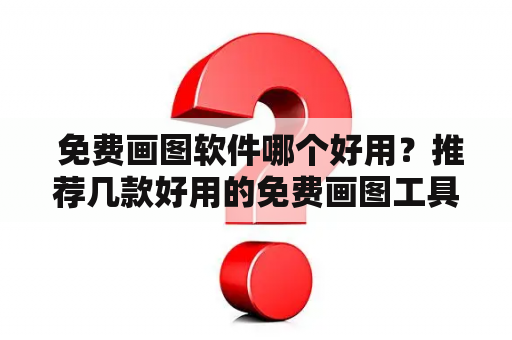
首先,推荐一款免费的矢量图形设计软件 Inkscape,它支持SVG 格式,可以用于制作插图、图标、徽标等,还可进行各种矢量图形编辑。
其次,GIMP 是一款免费的图片处理软件,可以进行像素级别的编辑,支持图层、滤镜等高级功能,适合于图像处理和平面设计。
如果你更注重实用性,那么Pinta将是一个不错的选择。Pinta 可以轻松地编辑图片、绘制素描、进行色彩校正等,界面清新简洁,操作简单易上手。
此外,Krita 是一款专业的绘图软件,支持高级别的绘画和漫画制作,同时也支持多种不同类型图像的编辑,如位图、矢量图等,易于上手,适合于初学者。
所以,这些免费的画图软件都有着各自的优势和特点,可以根据自己的需求和爱好选择使用。但无论选择哪一款,它们都是免费的,不需要花费任何一笔钱。
免费画图软件、矢量图形设计软件、图片处理软件、绘图软件、Pinta、Krita、GIMP、Inkscape。
Which free drawing software is better? Recommended free drawing tools
With the advent of the digital age, more and more people need to use drawing tools. However, many people are scared off by the charging system of professional drawing software. In fact, there are many free drawing softwares on the market. Today, we will recommend some good free drawing tools.
Firstly, we recommend the free vector graphics design software Inkscape. It supports SVG format and can be used to create illustrations, icons, logos, etc. It can also perform various vector graphic editing.
Secondly, GIMP is a free image processing software that allows pixel-level editing, supports layers, filters and other advanced functions, and is suitable for image processing and graphic design.
If you are more concerned about practicality, then Pinta will be a good choice. Pinta can easily edit images, draw sketches, perform color correction, etc. The interface is fresh and simple, and the operation is simple and easy to use.
In addition, Krita is a professional drawing software that supports advanced painting and comic production. It also supports editing of various types of images such as bitmaps and vector graphics. It is easy to use and suitable for beginners.
In summary, these free drawing softwares have their own advantages and characteristics. You can choose to use them according to your needs and hobbies. But no matter which one you choose, they are all free and do not require any money.
Free drawing software, vector graphics design software, image processing software, drawing software, Pinta, Krita, GIMP, Inkscape.
