1、App Store
2、Homebrew

重点介绍下2
Homebrew
Homebrew,一款Mac OS平台下的软件包管理工具,对macOS平台的软件安装非常有用,效率高,而且避开了App Store(我其实很讨厌App Store,但对于专业软件而言很多时候又很难绕开)。
安装
Homebrew非常简单,只需要下载并运行一个脚本即可:

/bin/bash -c "$(curl -fsSL https://raw.githubusercontent.com/Homebrew/install/HEAD/install.sh)"
安装完成后,你可以通过以下命令进行一些查看和学习:
brew help
或者访问官方文档:
[Homebrew 官方文档](https://docs.brew.sh)
安装非常简单,只需要执行以下命令:
brew install xx
注意事项
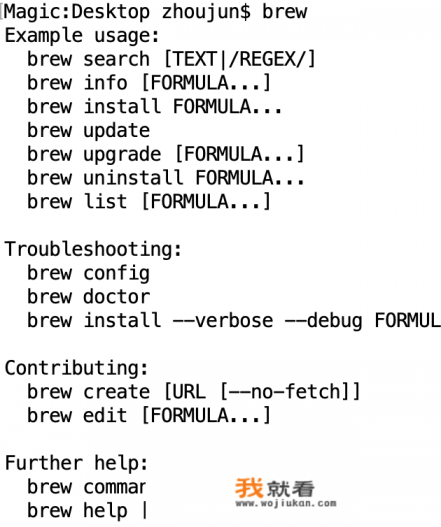
- 确保你的macOS版本至少为High Sierra (10.13),并且已经安装了Command Line Tools。
- 如果你不确定Homebrew是否已安装,可以使用以下命令检查:
which brew
- 配置Homebrew的源以提高下载速度,清华大学的镜像地址如下:
git -C "$(brew --repo)" remote set-url origin https://mirrors.tuna.tsinghua.edu.cn/homebrew-bottles git -C "$(brew --repo homebrew/core)" remote set-url origin https://mirrors.tuna.tsinghua.edu.cn/homebrew-core git -C "$(brew --repo homebrew/cask)" remote set-url origin https://mirrors.tuna.tsinghua.edu.cn/homebrew-cask
通过这些步骤,你可以轻松地在macOS上安装各种软件。
0
